选用合适的鼠标光标
CSS3 新增一系列光标
其中下面都是挺常用的
not-allowed
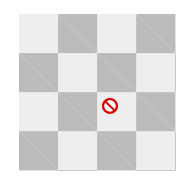
all-scroll
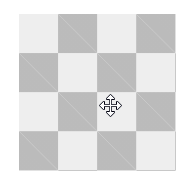
zoom-in
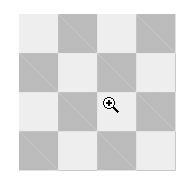
zoom-out
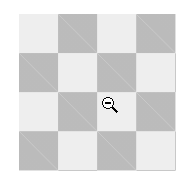
隐藏鼠标光标
在 css2 中,隐藏光标需要用到一张 1 * 1* 的透明 GIF 文件
.box {
cursor: url(transparent.gif);
}
在 css3 中,则很简单了
.box {
cursor: url(transparent.gif); /* 回退机制 */
cursor: none;
}
其中下面都是挺常用的
not-allowed
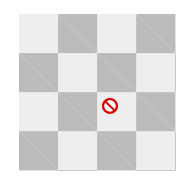
all-scroll
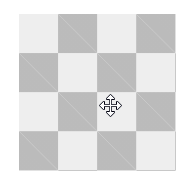
zoom-in
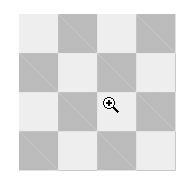
zoom-out
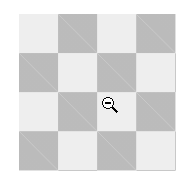
在 css2 中,隐藏光标需要用到一张 1 * 1* 的透明 GIF 文件
.box {
cursor: url(transparent.gif);
}
在 css3 中,则很简单了
.box {
cursor: url(transparent.gif); /* 回退机制 */
cursor: none;
}